WordPress is a popular content management system that allows users to create and manage websites easily.
One of the key features of WordPress is its ability to add and manage users, allowing multiple people to contribute to the website.
Why add a user programmatically to WordPress?
While users can be added manually through the WordPress dashboard, it is also possible to add users programmatically using code.
Adding users programmatically in WordPress can be useful in a variety of scenarios. For example, if you are developing a custom plugin or theme that requires user management, you may need to add users automatically as part of the installation process.
Additionally, suppose you are integrating WordPress with an external system, such as a membership platform or e-commerce solution. In that case, you may need to add users programmatically to synchronize user accounts between the two systems.
How to add a user programmatically to WordPress?
To add a user programmatically in WordPress, you can use the wp_insert_user function, which is provided by the WordPress API. This function allows you to create a new user by passing an array of user data, such as the username, email address, and password. Here’s an example of how you can use the wp_insert_user function to add a new user:
<?php
// Create a new user
$user_data = array(
'user_login' => 'newuser',
'user_pass' => 'password123',
'user_email' => 'newuser@example.com',
'role' => 'subscriber'
);
$user_id = wp_insert_user( $user_data );
if ( ! is_wp_error( $user_id ) ) {
echo 'User created successfully. ID: ' . $user_id;
} else {
echo 'Error creating user: ' . $user_id->get_error_message();
}
?>
In this example, we create an array called $user_data containing the user’s login, password, email address, and role. We then call the wp_insert_user function, passing the $user_data array as an argument. If the user is created successfully, the function will return the user’s ID. If there is an error, the function will return a WP_Error object containing an error message.
It’s important to note that when adding users programmatically, you should always validate and sanitize user input to prevent security vulnerabilities. For example, you should ensure that the username and email address are unique and that the password meets certain complexity requirements.
Assigning a role to a WordPress user programmatically
In addition to adding users, you may also need to assign roles and capabilities to users programmatically. WordPress has a built-in role-based access control system that allows you to define different roles with specific capabilities. After adding a user, you can use the wp_update_user function to assign a role to the user:
<?php
// Assign a role to the user
$user = new WP_User( $user_id );
$user->set_role( 'editor' );
?>
In this example, we first retrieve the user object using the WP_User class and the user’s ID. We then use the set_role method to assign the “editor” role to the user.
Conclusion
In conclusion, adding users programmatically in WordPress can be a powerful tool for developers and site administrators. Whether you are building custom functionality or integrating with external systems, being able to add and manage users programmatically gives you greater flexibility and control over your WordPress website. By using the wp_insert_user and wp_update_user functions, you can easily create and manage user accounts with code, making it easier to automate user management tasks and streamline your development process.


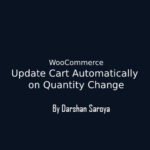
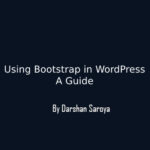
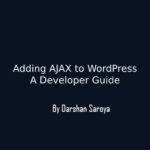



Leave Your Comment Here