You may have tried to make a JPEG to Word conversion many times without any success. A few years back, it was such an arduous job to retype the entire text from the image file. This work used to consume so much time that you had not had the spare time to execute the other tasks. Whether it was your university project or just any writing task you had. Now, you can simply convert your image file into a word document, and then copy and paste whatever portion of the text you want. The extraction does not necessarily require you to retype all the text from the image file. This kind of task is made possible with the help of the technology known as Optical Character Recognition (OCR). It is a software that assists you to convert your file into an editable format easily.
If you want to make a JPEG to Word conversion, the process is not supposed to be stressful. In just a few simple steps, you can effectively make your text from an image file into an editable document. The first thing to do is download this software from the link https://products.softsolutionslimited.com/jpg-to-word/ You can also download it from the company’s website https://products.softsolutionslimited.com
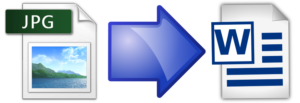
Once the download is completed, these few steps will enable you to make your JPEG to Word conversions stress-free:
- The first thing to do is run the software setup on your PC. The software’s default home page will appear.
- On this page, choose the JPEG file you want to convert (from the left side of the software). You will have to either select a file from your computer or the scanned one.
- Next, choose the output format (the format the file will be converted to). This would, of course, be Word (Doc).
- Convert your file by clicking the option “Save”. It is that easy to make a JPEG to Word conversion.
- Note that the quality of your image file is supposed to be really good in order to get better results. Generally, high-quality images produce more accurate results.
Benefits of Using JPEG to Word Converter
- It can convert mass file conversion: It is a monotonous work doing the conversion of file one at a time. You must be thinking of leaving this boring task at some moment, but this software helps you to convert your multiple image files altogether. Now, you can save your time, which can be utilized doing another task.
- It supports multiple languages: Sometimes you have to deal with a problem that you have the image file in the language that your software does not support. Your work suffers a lot because of the lack of supporting multiple language features. You no need to worry, JPEG to Word Converter can support 40 languages including Slovenian, Irish Gaelic, Luxembourg, Finnish, Turkish, Russian, Estonian, Hungarian, Lithuanian, English, German, French, Icelandic, Greek, Czech, Polish, Spanish, Italian, Romanian, UK English, Afrikaans, Albanian, Danish, Catalan, Scottish, Swedish, Norwegian, Dutch, Gaelic, Byelorussian, Bulgarian, Croatian, Serbian, , Ukrainian, Slovak, Galician, Macedonian, Basque, Portuguese, and Brazilian.

- It protects your document: When it comes to talking about the security of your important document, this software has a unique feature of giving you password protection and watermark. You can now convert your file without any fear. Your document cannot be copied and viewed.
- It preserves Original properties of your document: This software has a capability of detecting the skewed, tilted or broken characters. It gives your text better recognition and high accuracy. JPEG to Word Converter improves the quality of your image file.
Conclusion
JPEG to Word Converter is a profitable software for those people who feel that the task of converting the files is a complex one. This software enables to convert your document in any format like PDF, DOC, and HTML. You get so many features on one platform, so you do not have to make a choice for selecting this software.
About the Author:
This Guest post is written by Ankit Nagpal, he is a software developer and a writer. He is an expert in the domains of printing, scanning, image editing, file formats, file conversions & document security. He is also the owner of a software company “Soft Solutions” that develops software in those domains.





Leave Your Comment Here