Being a developer, some I need to perform a special task. So I research on that topic and found a new function or ways to complete my need. Recently I worked on a client site, where I have to get the attachment ID from its URL. On research, I found two ways to resolve this.
On research, I found two ways to resolve this.
- Fetch ID from Database, using $wpdb and
- Using WordPress Function
#1 Fetch ID from Database
Add below function to functions.php
// retrieves the attachment ID from the file URL
function ds_get_image_id($image_url) {
global $wpdb;
$attachment = $wpdb->get_col($wpdb->prepare("SELECT ID FROM $wpdb->posts WHERE guid='%s';", $image_url ));
return $attachment[0];
}
Now you have to call this function using image source as a parameter.
// set the image url $image_url = 'http://yoursite.com/wp-content/uploads/2011/02/14/image_name.jpg'; // store the image ID in a var $image_id = ds_get_image_id($image_url); // print the id echo $image_id;
That’s it.
#2 Using WordPress function ‘attachment_url_to_postid’
This is a simple way to get attachment ID using Image source URL. Just use this.
$image_src= 'http://yoursite.com/wp-content/uploads/2011/02/14/image_name.jpg'; $thumb_id= attachment_url_to_postid($image_src); echo $thumb_id;
Hope this help.
Enjoy!


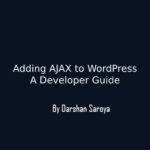



Leave Your Comment Here