Although many tips, tools, and templates help beginners create a WordPress site, the vast array of plugins and customization options can be overwhelming and even verge on being distracting when starting. To be as efficient as possible, working to create a great site while wasting as little time learning and building new assets as possible, you’ll want to focus on only the most essential elements. That’s why we’ve highlighted our top six WordPress customization tips for you to use to make your website shine in less time and with less frustration.
Table of Contents
#1: Use Premium Themes
It can be tempting to cut costs by choosing a freebie or a cheap theme from the WordPress library. But it’s important to remember that this will be the foundation of your site. Having good bones in a high-quality layout will make it easier to build something beautiful.
You often get what you pay for when it comes to WordPress themes. With a better, premium theme, you’ll have more options to customize and expand down the road and will run into fewer functionality issues, setting yourself up for better long-term success. Perhaps most importantly, choosing a premium theme will also help ensure that your site stands out rather than looking like a carbon copy of the many other WordPress sites.
#2: Use Child Themes for Customization
If you have some experience or want to make a unique WordPress site, it may be tempting to use a free default theme and mould it to your desired requirements to cut costs. But this is a rookie mistake. These themes are meant to be used as-is. Modifying them will change the core files, which can lead to functionality issues and errors. It will also be unnecessarily complicated.
Instead, if you wish to create custom functionalities, we recommend using child themes. These themes are meant to be customized and can be altered in almost any way but are also simple to use once you get the hang of them.
#3: Carefully Select the Main Color
There are several sites to help you choose an attractive and fitting color scheme for your site. Rather than simply selecting the first color that appeals to you, it’s essential to make a careful decision and consider the implications of this aesthetic. Due diligence about color theory and psychological responses to color can be helpful, but what’s most important is to investigate what colors speak to your brand’s personality, your products and services, your audience, and the platforms and mediums you plan to use.
#4: Choose a Good Font
When designing a website, people rarely choose their typography and often think of it as an unimportant element. But fonts can have a significant impact on your site’s overall look and tone. Not only does it serve as a functional element and vehicle for your content, which should be readable and adaptable, but typography can also be an excellent opportunity to add an artistic, visual element that complements other components, such as the layout and branding.
Finding the full potential of your typography ensures you create a fully immersive experience for visitors, as your font will act as a finishing touch to add a little bit of extra personality to your WordPress site. There are plenty of beautiful free fonts to choose from and a host of custom typography that can be created or tailored to your needs to set you apart from your competition.
#5. Optimize your Loading Speeds and Responsiveness
Having a beautiful site will only go so far when catering to your visitors. You’ll also need your WordPress site to be functional and usable. One of the most critical concerns regarding user experience is loading times, as a slow-loading website will quickly deter visitors. A study by Portent found that every additional second of load time leads to a nearly 5% drop in conversion rates.
Most people today expect a site to load in less than five seconds. Consumers are rarely willing to wait around to see what eventually comes up in this busy, fast-moving world, no matter how aesthetically pleasing it may be. Luckily, plenty of plugins to choose from can help test loading times and speed up your site.
You’ll also want to ensure that your site is responsive and will look appealing on any device your visitors may choose to view it on. This is especially important in the current market, where mobile applications reign supreme and accessibility is critical. This may take trial and error and research, but it will be a worthy investment.
Read Also: Speed up your WordPress Website
#6: Create a Free Logo
Most people assume that a logo is the most crucial aspect of branding. But while spending money on a customized, high-quality image can produce great results, it isn’t always necessary. There are plenty of resources to create an excellent logo for free. This will save on costs so you can spend a bit more on other components like themes and cut down on the time that would otherwise be spent on researching a good designer or small business web design agency.
A beautiful logo can be a great asset, but more important is that it is legible and functional. Simplicity is often the best route for readability, which can be achieved with a free logo creator. These basic layouts are often scalable as well. Later on, as your WordPress site grows, you can save up to replace or rework this logo with a professional.
Closing Thoughts
In today’s age, it seems that nearly everyone and their mother is making a WordPress site for themselves or their business. This may make it look simple and easy, but to do it well takes quite a bit of effort and research. Knowing where to start and what to focus on, such as the five key aspects above, can help understand the process and make it less overwhelming.
Created or are you in the process of creating your WordPress site? What are your top tips for this process? We’d love to know!




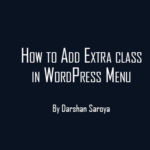



Leave Your Comment Here