WordPress is a Content Management System (CMS), which is free to use, mostly used by Bloggers. With WordPress, you can easily manage and create blogs and websites with almost zero coding knowledge. WordPress was developed for blogging but now you can create any kind of website with help WordPress. For WordPress development, you should know what is WordPress.
Table of Contents
What is Content Management System (CMS)
As the name says, A system to manage your website’s content. Content Management System (CMS) is an application package that gives you a straightforward atmosphere to manage your digital content data like text, images, music, documents etc.
There are a lot of CMS available, most popular CMS are as follows:
- WordPress.
- Drupal.
- Joomla!
- ExpressionEngine.
- TextPattern.
- Radiant CMS.
- Cushy CMS.
- SilverStripe.
Features of WordPress
As you know WordPress is one the most popular Content Management System. It’s because of its features. Some most important features of WordPress are as follows:
- Open Source: WordPress is free to use. There is a WordPress community, that works hard to make WordPress up to date.
- User-Friendly: WordPress is so easy that first time user can install WordPress easily. Also, managing a WordPress website is also quite simple.
- Themes and Plugins: A lots of free themes and plugins are available on the net. Like wordpress.org. And also buy awesome themes and plugins from websites like ThemeForest.
- SEO Friendly: SEO is an easy task in WordPress. There is a lot of perfect plugins are available to make your website SEO friendly in a few clicks.
- Support for Multilingual: WordPress support Multilingual. So you can easily build any language website.
- Simple Back-end Interface: WordPress’s admin panel is very easy to understand.
- WYSIWYG editor: WordPress support WYSIWYG editor that makes your content writing a quite easy. So you don’t need knowledge of HTML.
Installing WordPress
WordPress is known for its 5-minute installation. And almost all servers provide one-click WordPress install in their Cpanel. There is some requirement for WordPress, which are as follows:
- If you are using Windows then you need installing WAMP (Windows, Apache, MySQL, and PHP).
- If you are using UNIX then you need installing LAMP (Linux, Apache, MySQL, and PHP).
- If you are using the mac then you need installing MAMP (Macintosh, Apache, MySQL, and PHP).
- Or you also can install XAMPP, that is Multi-platform and came with (Apache, MariaDB, PHP, and Perl).
- WordPress is compatible with PHP 5.2+ and MySQL 5.0 +
If step-by-step WordPress installation, follow WordPress Installation Guide.
The requirement for WordPress Development
- Basic knowledge of PHP
- A good knowledge of HTML, CSS and JavaScript
- PHP Server – localhost or live server
- Code Editor- like Dreamweaver, NotePad++
That all you need to be a WordPress Developer. In case of PHP knowledge, you should have a good understanding of conditional statements and loop.
Conclusion
Knowing WordPress is your first step to jump into WordPress development. One can’t work on a thing that he doesn’t know. So introduction to WordPress is your step. Installing WordPress is quite simple, as simple as installing a software on Windows.
I am starting a full tutorial series for WordPress Theme development. If you want to dive into WordPress development, you can subscribe my blog to get tutorial direct to your Inbox. If you have any query regarding this post, you can ask me in the comment.
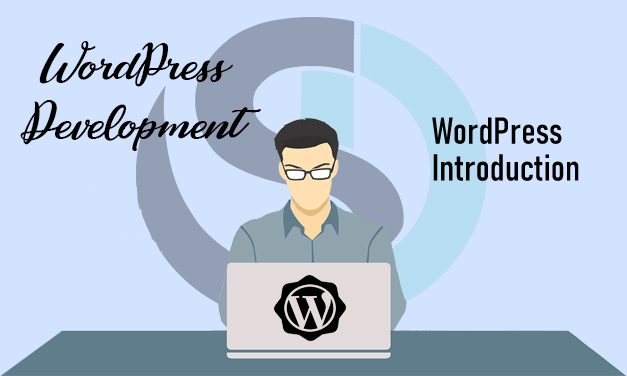

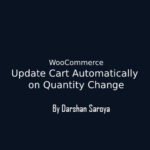
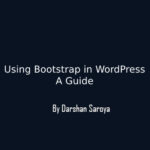
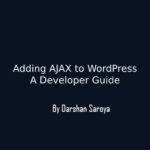



Leave Your Comment Here