When you optimize website for search engines, you most likely take all your time and effort in text and images. We focus a lot on our keywords, its density, how we use title tags, the image alt tags, among others, which can help search engines understand what our content is about.
However, search engines also consider other factors when deciding what websites deserve to be on top of search results. For instance, search bots look into the website layout, ensuring that it’s mobile-friendly, responsive, quick, and more characteristics to make it easier and safe for viewers.
Another thing it considers is your use of videos, which your viewers also want to view more of! As videos begin to become a more effective content marketing strategy, you need to learn how to optimize your website for videos.
The question is: HOW?
There are many strategies and ideas you can follow to hook your visitors and have them follow your call-to-action. Read on as I show you what to try!
Table of Contents
How to Optimize Website with Video
Video is one of the best content marketing strategies you can implement today. This is because people like watching videos, as it’s easier to consume and can be matched with your articles to keep them engaged.
You’ll be surprised by the many types of videos you can do, as well as how you can optimize it for your website and SEO. You can post different kinds of topics and to also incorporate video in two ways:
Background videos are passively consumed and built directly to your website structure, while there are embedded videos that are actively consumed and incorporated to your site.
So what are the various video topics to post and what can you do to optimize both your background and embedded videos for better SEO? These are the seven tips to try:
1. Post Videos About User Feedback
One of the most important things people consider before choosing your business is the feedback you receive. Sure, text-based feedback is effective and gives results, but what if you’re able to craft personalized video messages to receive feedback and reviews about your business and products or services offered?
With visual feedback, not only can you garner more trust and reputation from new customers, but you can also gain more data from what people have to say and what you can improve on.
2. Have Team Biographies
Another way you can garner trust and reputation for your business is by putting human faces on your brand. Other than posting about your team and staff, you should also have videos that get to know what your company is and who’s behind it.
For example, you can feature short and simple videos of your team members talking about what they do and their roles in and out of the workplace. It can be as simple as using smartphones, or doing professional productions!
3. Answer Frequently Asked Questions
Businesses are always finding ways to improve their customer support, reducing any support ticket loads. One of the best ways to do this is by providing a detailed Frequently Asked Questions page, both in text and video format.
FAQs can give all customers the information needed to create purchasing decisions and will save a lot of time and effort reading and responding simple, repetitive questions. It can also improve your SEO and ranking! Since most FAQ pages aren’t in video format yet, it will put you on top of your competitors.
4. Conduct a Live Chat
Just like videos, live chat has become one of the most popular and effective digital marketing tools. This is because it reduces response time and increases customer satisfaction.
When you incorporate video with live chat, it can build customer trust as you can humanize service interactions. This is best for businesses that want to give direct and personalized demo experiences for products. It’s also great for those who want to give real-time consultations for clients if they offer services.
5. Place Thank You Pages
Not many businesses utilize thank you pages, but they are a crucial touchpoint that nurtures leads, improving customer experience and loyalty.
Besides a simple thank you video, you can also prompt your viewers to take action to complete a simple task after purchasing from you. It can be filling out feedback forms, a follow on social media, or to give out an exclusive discount code!
6. Optimize Your Background Videos
If you’re placing background video on your website, here are helpful tips to optimize them for better user experience without compromising your page speed.
- Your video size should be as small as possible to prevent any buffering, allow the webpage to load quickly, and so mobile users won’t use too much data when visiting your website.
- Speaking of mobile users, it’s best to disable video and stick with background images for mobile devices. Or, you can at least ensure that the videos are responsive and resizes based on the device used.
- Avoid looping the video endlessly, which utilizes a lot of CPU and can slow down your page. Remedy this by setting your video to stop after it plays once, or allow it to pause after a few seconds. Also, give your visitors the control to pause the video if they don’t want to play it while navigating your site.
- Compress your video to prevent further buffering and improve user experience. It should be set to its lowest quality and bitrate while still looking clear to watch. Companies like Goliath Video Production Brisbane can provide compressed videos without scrimping on its clarity and quality.
- It’s best that you keep movement in the video to a minimum to avoid distracting the viewer. Avoid other visual distractions as well, so the visitor’s attention is on your website content.
- Remember that when incorporating background videos to your website, you should keep the other page elements in mind. They shouldn’t clash and have enough space between the text and video to easily read.
7. Optimize Your Embedded Videos
When you want to add more engaging videos to your website, you’ll probably embed it using a video player. This will set your video apart from your site with its frame. Here are ways to optimize your embedded videos:
- Select the right hosting service for your video. YouTube is best for educational and entertaining videos. For product demos and other categories, it’s best to self-host via Vimeo or Wistia
- Learn where to place the video on your page. If it’s a huge part of your content, it’s best to be on top of the screen with a short intro and header below. If it’s supplemental, it’s best placed in the lower area of the page
- Choose the correct frame size, which is large enough to view. 640×360 pixels is suitable enough, accommodating most devices
- Repurpose your video content as on-page text as well, especially if it’s a huge part of your content. This will also have the video and content discovered by search engines better and appeal to your visitors who want to consume via text rather than video
Read Also : Optimize Images
Wrapping It Up
The more video climbs steadily in the content marketing industry, the higher the appeal for video-first becomes. It shows positive statistics and numbers, proving how people want to consume more video with higher chances of taking action.
Plus, you can play around with video content marketing strategies, from answering questions down to interviewing your team. However, make sure that all videos you post on your website are optimized and won’t consume as many resources that affect page speed and responsiveness.
So take time to create and optimize video content to increase visitor satisfaction and encourage them to interact with all your content, converting them to sales and profit!
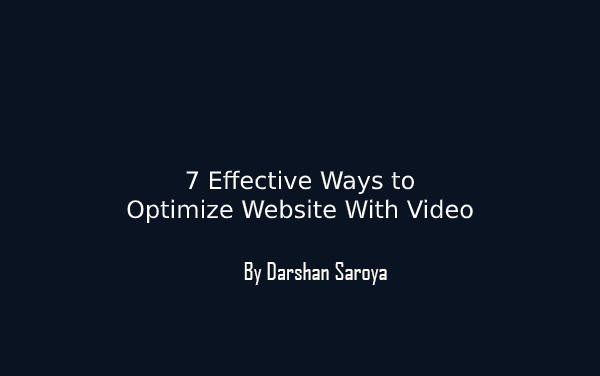


![WordPress Website Maintenance Guide - 50+ Useful Tips [Infographic] WordPress Website Maintenance Guide - 50+ Useful Tips [Infographic]](https://darshansaroya.com/wp-content/uploads/2018/10/WordPress-Website-Maintenance-Guide-50-Useful-Tips-Infographic-150x150.jpg)




Leave Your Comment Here