Dear Reader, Welcome to Seo Image Optimization for your Seo Friendly Article On this post.
If you are a Blogger and are running the website then all photos uploaded to your blog need to be Seo friendly images, Without using Advance Seo Strategies you can’t increase your Blog Rankings.
you need to do Seo Optimization for faster Google Search Upload Crawl. Bing And Google both give their First priority To good SEO Photos Blogs. Also, Good Seo Images makes your Blog Very good looking.
You can reduce the High Bounce rate on your blog with the help of Yoast image Seo tool.You should know that how much is Good Seo Image Helps you to Gain Organic traffic From Search Engines.
Moreover, Good Seo Image will help in improving and Faster Loading in website loading speed. This can be done with the help of image optimizer by reducing the size of an image without losing its Quality.
Table of Contents
HOW TO DO IMAGE SEO OPTIMIZATION?
The image helps a lot in bringing traffic when it is fully optimized. As you know Google is not a Human Brain which can Guess your Thoughts or images. It Works on Coding So you need to put right :
- Image Alt Text.
- Image File Name.
- Image Caption.
- Image Optimization (File Size)
WHAT IS IMAGE ALT TEXT? HOW TO USE IT?
Image alt text is used for giving a message to search engine spider about your image. It helps in the understanding of which niche is your image or what your image is trying to explain. If you Use Yoast SEO Plugin then is very easy for you use it. (JUST simply go to your Plugins and search for Yoast Seo Plugin And download it ).
Read Also: Add Title Attribute in WordPress Navigation Menus
WHAT IS IMAGE CAPTION & HOW TO USE IT?
Image Caption is not a very important task for doing Seo Optimization but you should use this feature if your Blog is New. The important thing is you should use your Focus Keyword in these 4 steps otherwise you are losing the chance to reduce you bounce Rate on your Blog.
DON’T FORGOT TO USE IMAGE FILE NAME :
Before publishing your Post you must write a unique and attractive name to your Images.You should use your Focus Keyword in starting For better results. The reader will Find many results when they search for something so you should use your Best keyword and title to rank your images to the first page.
HOW TO DO IMAGE OPTIMIZATION?
Do you know Image Size is a Very Important Part of Your Blog? Everybody Needs your site to be open faster and trust me if you will not Do Image Optimization Trust me Your site will take a lot of time to Load and you will lose your readers.
If you use WordPress Then you Can Use Smushit or TinyPng Plugins for automatically compression of images Without losing their actual Quality.
Before Publishing Any Article you Should Check your Every aspect About Your Post.
CONCLUSION:
I hope now you Have learned how to do image Optimization for your Blog And you Can do it By Yourself Easily…
You will Find Alt text, Caption, title, Links just simply by taping on your Image In WordPress… So its very easy I guess.
If you still have any queries or any questions regarding Image Optimization You Can Comment Down Below And I will Reply you soon.
Thnx for Reading Friends. 🙂




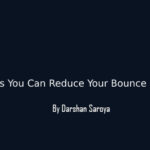



2 Comments
MarccoTomosius
November 7, 2017 at 2:37 pmHave you tried cheetaho.com image compression plugin for WordPress website? I am using it and I like it. Cheetaho quality is good and price are flexible. I recommend.
Darshan Saroya
November 7, 2017 at 4:04 pmSurely I will give it a try.