One of the most common strategies for driving traffic to a website is search engine optimization (SEO). This strategy brings visitors to the website and doesn’t cost anything but time and patience.
Most business owners know that SEO means optimizing page titles, meta descriptions, and content with keywords and link-building. The internet is becoming more competitive, however, which means that effective techniques need to move beyond basic SEO strategy.

Businesses need to dig deeper with their SEO efforts to stand out, and one of the best ways is using internal links as part of link-building efforts.
Table of Contents
Benefits and Limitations of External Links
Search engine algorithms aren’t public knowledge, but the basic idea is that bots crawl the sites and make sense of it using links to establish site structure and see how pages are related to each other. In turn, this helps the bot determine if the site is relevant and trustworthy.
One factor in this is the number of links that direct to your site from other sites. A site that has a large number of reputable external links, or backlinks, directing to it shows the search engine bots that your site should be ranked high for authority and relevance.
Because of this, building external links from established and trustworthy sites is a big factor in SEO.
Building backlinks isn’t without its limitations, however. Site owners typically campaign to earn backlinks by offering something of value to the sites they want. They’ll often publish guides or listings that other sites recognize as valuable to their audiences – a favor they return with an external link.
Unfortunately, these links only point to the homepage, in most cases. External sites are unlikely to link to product pages, since it violates rules about promoting other sites.
What are Internal Links?
Internal links are links on your own website that direct visitors to another page on the site. As discussed, internal links help bots understand how a website is structured and how pages relate to each other.
Internal links also show which pages carry the most value. Links between pages form the hierarchy of your site, so if one page has more links directing traffic to it, that’s perceived as the most important page.
Backlinks from external sites typically point to a homepage, which is recognized by the search engine as the most important page. The homepage is also home to a lot of internal links, since it’s intended to guide visitors to other pages on the site.
If the homepage has most of the external links, it’s the most important page. If that homepage also directs to other pages on the site through internal links, those pages will also be recognized as useful and relevant by the bot.
That said, business owners want to drive traffic to product or service pages from outside sources, but these sources will usually link to the homepage. As a result, the product and service pages may not rank as high, which isn’t driving valuable traffic.
How to Use Internal Links to Drive Traffic
Internal link building takes time, but it’s worth the effort. The first step is to create content for high authority sites, such as guest blog posts. In the post, include links to the blogs on your own site, which can drive traffic from visitors on the external site.
You should also update the blog post on your own site by adding links to your product or service pages. This SEO strategy not only helps the search engine understand the structure of your site, but it helps visitors from an external link navigate to other important pages on your site.
As you create more and more of this content, you can add more and more product and service pages to the blog posts on your own site.
Internal Linking Best Practices
Use Follow Links
Site owners typically use nofollow links to exclude non-relevant links from the bots. Nofollow links may include links that are paid or sponsored, or spam links from comments on blog posts.
You want bots to follow internal links, however, so it’s important to categorize links as relevant or nofollow to show the bot which pages are most valuable.
Don’t Spam Internal Links
Internal links are great for SEO, but you want to be careful not to overdo it. Just because you can add more internal links doesn’t mean you should. Even if the links are relevant to your topic, too many links look spammy to visitors and bots alike.
Include Only Relevant Links
If you include links just to include them, it can confuse readers and make them question the authority of your site. Your links should be relevant to the content and follow a logical path, such as links to products or services referenced in the content or to other pages that explain a topic in depth.
Use Keywords in Anchor Text
Anchor text is the clickable text that appears on the page. Your anchor text should tell the reader what to expect if they click the link, and it tells bots what the content is about. This text should always be relevant, such as the type of product or service, and include a keyword whenever possible.
Fix Broken Links
Broken links are trouble for SEO because they ruin the user experience. If a reader is interested enough to click on a link, that means they want to learn more about a topic and they’re willing to spend more time on your site. If that link doesn’t go anywhere, it provides no value to the user and may lead to frustration. Make sure all the links on your site go to a relevant destination, and remove any links that are broken.
Elevate Your Link-Building Efforts
Link-building is a time-consuming and challenging aspect of SEO. External links take a lot of effort to build, but once you have them, you can use the internal linking strategy to make your backlinks more valuable to your site with no additional work.
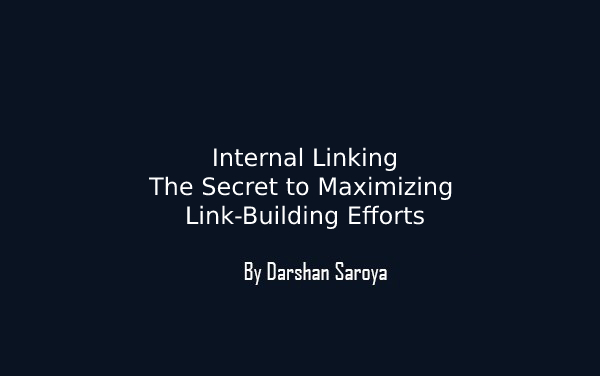


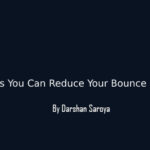




Leave Your Comment Here