It’s time for awesome material design on the internet. There are a lot of themes that make your site more beautiful.
But still, WordPress nothing to do with its admin panel. When we log in to the WordPress admin panel, always saw a black-blue design. While searching content on the internet I met with some free Material Admin Theme plugins.
These awesome Material Admin Theme plugins can make your WordPress admin into a material design look. So I decided to make a post to introduce them to you. So let’s start.
Table of Contents
What is Material Design?
Material Design is a design system, created in Google Lab in 2014. It was created for mobile apps, but its UX is so effective that the web version also adopts it.
There are so many CSS frameworks available to add Material Design to websites. MDBootstrap is a fusion of Material Design and Boostrap. You can find more about it here.
How to Add Material Admin Theme on WordPress?
In this article, I will suggest some best free WordPress plugins which are available on WordPress.org. You just need to install the plugin on your site and enable it from plugin settings.
There might be some additional settings that allow you to control the colours for the design.
Aquila Admin Theme
Aquila Admin theme plugin inspired with material design and provides a customisable colour scheme and re-design for WordPress Admin. This plugin provides many things to do. Some of the features are listed here.
- Aquila Admin theme plugin can re-design the whole WordPress admin area.
- You can add your own logo in the admin area.
- Can customize admin panel with colour picker, that means very easy to do.
- Change to Roboto typeface to match with the material design of WordPress admin.
- New custom and beautiful icons.
- Clean the unwanted dashboard metaboxes.
- Provide new cool dashboard widgets.
- Also, change the login page to material design.
And many more features. Some screenshot is given below. I am pretty sure, these screenshots will make you download Aquila Admin Theme.
- Aquila Admin Theme Dashboard
- Aquila Admin Theme Edit page
- Aquila Admin Theme login Page
- Aquila Admin Theme Pages
Recommended Post: How Material Designs are different from Bootstrap
Materially Flat Admin Theme
This plugin makes change look of the admin panel as well as the login page. Some silent features of this plugin are listed below.
- It provides two themes for the admin panel and for login. Which are Red and Blue.
- With this plugin, you can add an image background to WordPress admin.
- You can also change font color, link color and interacted link color on the admin panel and login page.
- Can set Google Font in your admin panel.
- It provides the preview for your change so that you can check it before apply.
- Also supported Right-to-Left (RTL).
- And one can import and export its settings. You can easily set up your WordPress admin theme.
Here some screenshot of this plugin.
- Materially Flat Admin Theme
- Materially Flat Admin Theme Login Page
Material Admin Theme

This plugin provides simple but cool material look to the WordPress admin panel. The one, who like a simple design, must give it a try. Material Admin theme plugin makes the sidebar look cool. The sidebar becomes transparent and icons are glowing.
Conclusion
With WordPress, you can do anything. If you want to materialize the WordPress admin panel. You can do these free plugins. Can customize admin theme with simply 2-3 clicks. If you are curious about the material design you can follow my post.
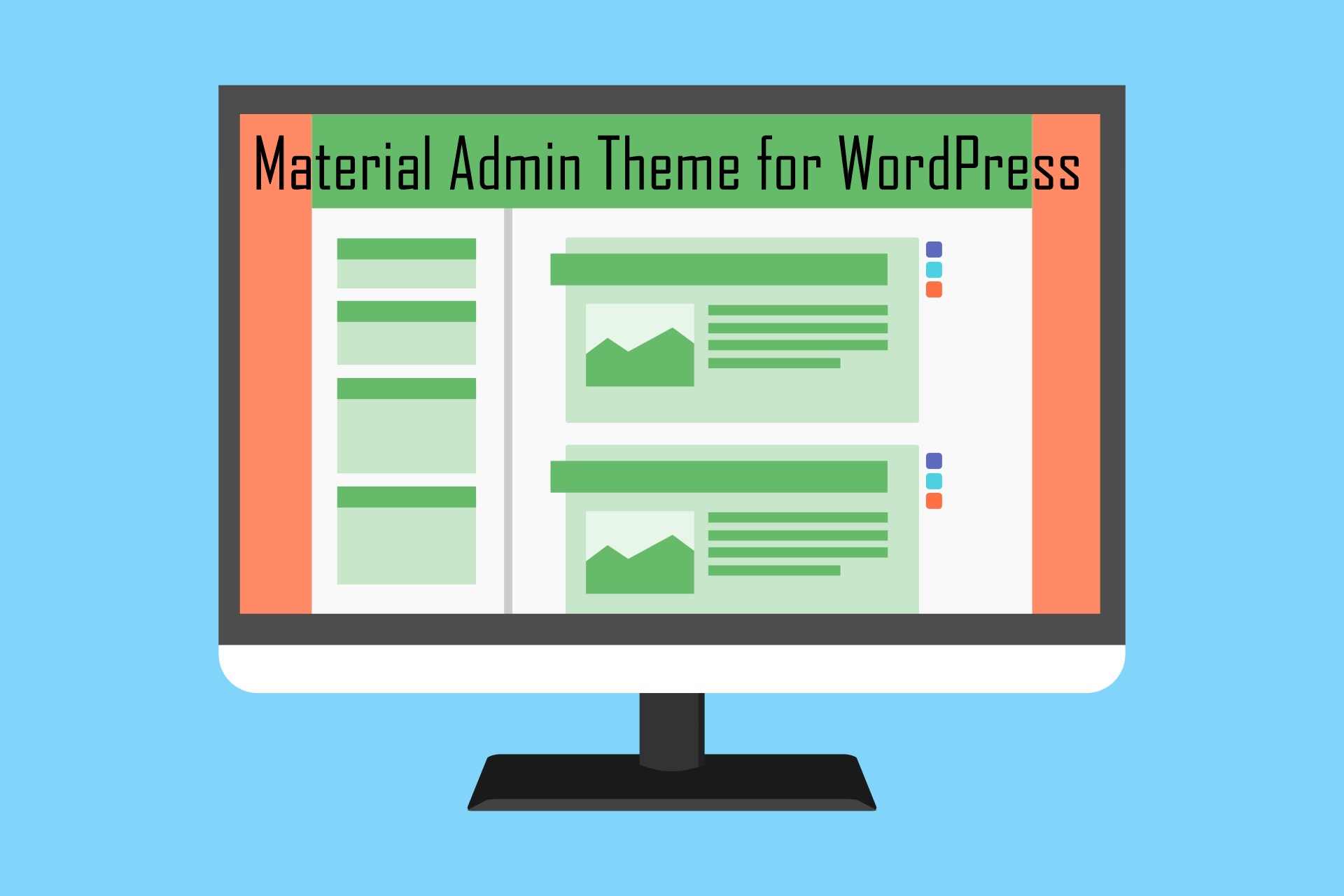













3 Comments
Muideen Bola Samuel
October 13, 2017 at 9:32 pmGreat post
sushil pandey
October 18, 2017 at 1:47 pmGreat Post keep sharing
Ronald Alexander
October 23, 2017 at 9:17 pmThanks for sharing the marvelous info. It is an excellent article which helps me a lot. I expect we will get this type of informative article more and more.