Table of Contents
What is the Google Knowledge Panel?
Google’s knowledge panels are boxes that hold information. These appear when you are searching for certain entities on the Google Console. These are there to guide you and understand the kind of information the website will contain. The knowledge panels are generated automatically and help the user get a glimpse of information that the website may hold. The knowledge panels are created without any difficulty and the information that appears on them comes from different internet sources.
A knowledge panel breaks down important pieces of information on a website and displays it in a more meaningful manner. They also provide links to the brand’s website or a link to place a call. The two kinds of knowledge panels are discussed below:
#1 Local Google Knowledge Panels
The Local Google Knowledge Panel gives the viewer information like location, hours, phone number and opening hours, etc. A local panel is much easier to acquire since Google sees it relevant to local businesses to display the information for the ease of users.
#2 Branded Google Knowledge Panels
Branded Google Knowledge Panels are focused on providing information regarding larger businesses and corporations. They would generally information regarding the CEO of the company, date founded, number of locations etc. Google grants a Branded Google Knowledge Panel to only those businesses that have a significant online presence.
Information on the Knowledge Panels
The information that appears in the knowledge panels comes from different sources on the web. The knowledge panels appear as they are by combining information from different sources on the web. Likewise, the information on them is updated automatically to include information that would be most useful to the users. Google essentially decides what is on the knowledge panel. There are other ways to update the information as well as discussed below.
So, where exactly does Google get the information it needs to set up a Knowledge Panel? The answer lies in GMB, which stands for Google My Business. Google does not generate a Knowledge Panel unless the business has established their Google My Business account. Through your GMB, Google will give you brand a Knowledge Panel. It also allows you to suggest changes to your Knowledge Panel.
As mentioned earlier, one of the sources is the individuals who have declared their knowledge panel and accordingly have selected an image to represent it. Certain other images appear as well, these are those images that are the Google image results for the particular entity.
Google’s Knowledge Panels are frequently updated and in accordance to the changes on the web. Google has two main ways of determining changes: one of them is directly what the entities have declared in their knowledge panels. The second one is from user feedback. If you are in any way associated with the entitled to the knowledge panel, then you may claim your panel and even suggest possible changes. Google has also allowed edits to be made by people who are not official representatives of the company. They can do so through the feedback link available on the same page as the knowledge panel.
The next question is how to claim a knowledge panel? We will discuss that under our next heading!
How to Get the Google Knowledge Panel?

A Google Knowledge Panel is a necessity if you are providing online services, for example, a well known Guildford carpet cleaning services then, it would help the visitors feel safer and trust your services more if you claim your knowledge panel. These panels can be like a business card for your organization, but online. Moreover, they help to improve the SEO (Search Engine Optimization) of your entity.
Search Engine Optimization helps to improve the incoming traffic to your website. The process of improving SEO is done through unpaid ads and generating organic traffic only. Improving SEO can rank your website higher on Google’s pages and eventually will be given more preference over other websites. Coming to our real question, let’s look at ways one can acquire their Google Knowledge Panel.
Step # 1 – Create a Google Account

Let’s start with the basics first. The first thing that you need to do is create a Google My Business Account that is associated with your brand. A GMB account can help you get to the top SERP’S. The rights of administration can be shared among different people.
Step #2 – Provide Detailed Information of Your Brand Account
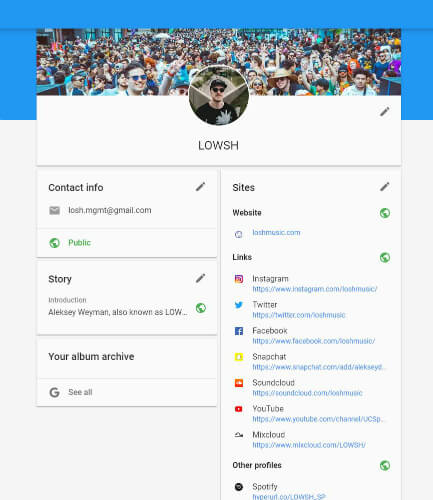
It is highly advised that your brand account should be as detailed as possible. Google will not only judge your brand account with the quantity of the information you fill in but also the quality. Google has certain criteria with which it will judge your entity. It will rank you based on certain questions like whether you have a website or does your brand have the relevant social media presence.
To improve your online presence you can even link your account iTunes. Linking to iTunes or any other social media platform will help you gain an edge over your competitors. Make sure that all the information you provide is public. If you haven’t set your accounts to the public, Google may never consider you as a Company-owned account. This will lower your chances of acquiring your knowledge panel.
Step # 3 – SEO Optimization

SEO Optimization is extremely crucial to a brand. Having optimized SEO will help your website rank among the first 3 or 4 results on google. The task is not that difficult to achieve, especially if you have social media accounts associated with your brands on Facebook, Instagram, Twitter or YouTube. It is always a plus to have more than one social media accounts representing your brand. The more accounts you have, the easier it is for Google to join the dots and rank you higher.
Having consistent information on all your digital platforms is important too. A simple way to let Google know of your brand’s presence is by keeping consistent data on your pages. This will help Google establish the link that it needs to improve your ranking and eventually get to the top SERP’s.
Step # 4 – Submit your Brand Website
Once the SEO is taken care of, it is a smooth road after that. You now need to give Google the last piece of information it needs to make yourself visible. An important aspect of all this procedure is that your brand must have a website. Without a website there little chances that you can even undergo this procedure. If you don’t, you can easily get one made for your brand without costing you an arm and a leg. There are plenty of freelancers whose web design and development services you can take in this regard.
Once you have a website you must submit it to Google Search Console. Make sure that before you undergo this step, your website is consistent with all of your other social media accounts. Once you have completed this step, it might take a while before Google gets back to you. If you still don’t see a knowledge panel, you must work towards managing your website’s SEO and developing consistency among the different social media accounts owned by your brand.
Step # 5 – Final Step before Verification
You can verify your account through an online form. There is an option you will be seeing once you have your Google Knowledge panel which says: “Do you manage the online presence for…..” Once you click on this you will be directed towards a form to verify your brand. Just make sure that when you are conducting this step, you must be signed in to your Google Brand Account. This option will only appear if you are signed in.
The Google Verification form consists of a few steps which can be completed once you provide the screenshots of you being logged onto your brand accounts. Additionally, the process will also require a selfie along with your ID card. The information is necessary to ensure that you are the owner of the brand under verification.
Suggest Changes
Since these panels are created automatically generated, the information contained within is from various sources. This information may not be suitable according to your brand image. This is why Google gives you an option to suggest changes to your knowledge panel (if any). Once you have suggested the changes, the suggestion will undergo a thorough review. This process would require Google to confirm that the changes provided by you are confirmed through other data on the web.
It would be beneficial on your part to provide Google with the supporting data once you have been asked. This data may be your website’s URL or any other supporting information that confirms your authenticity. The suggested changes will be in conformance with Google’s policies and will be updated accordingly. Any changes you suggest provide Google a chance to enhance the user experience and give them more meaningful information. Once the changes are verified, Google will notify you with a relevant email.
Conclusion
The entire process may be slightly time-consuming. You may also be rejected access to your knowledge panel due to a lack of information. The key is to be as detailed as possible. Any recklessness on your behalf will result in rejection and you will have to carry out the entire procedure again. Moreover, do not expect that you will receive a verification email at once. Google might take several days before they can send in a verification email. At times, they may even request you to provide more information to complete the process.
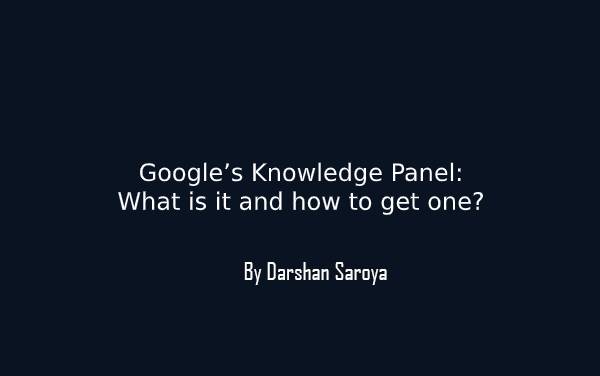



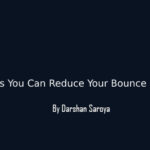



Leave Your Comment Here