
Anyone who develope WordPress stuff is a WordPress developer. WordPress Developer may be developed themes or plugins or both. A theme is a piece of code that render frontend of a WordPress site. While plugins are used to extend the functionality of a theme. For example, if theme not provide forms or only provide limited forms, you can use Contact Form 7 plugin.
Here I list out some must-have plugins, that help a WordPress developer a lot. These plugins help in creating codes, finding the error and many more things. So let started.
Read Also: How to Install A WordPress Plugin
Table of Contents
Custom Post Type UI
As
Now, you might be thought that why this plugin is in the list, because this plugin also provides codes for the stuff that you created. That means you can create custom post and taxonomies with some clicks and copy code and paste it in your code. Looking cool.
Theme Check
If you dealing with themes for wordPress.org, you know about its value. It’s official plugin that check the theme’s requirements to be uploaded on wordpress.org. For uploading a theme on wordpress.org, the theme must pass Theme Check Plugin test.
As Theme Check designed for free themes, theme available on wordpress.org, which not allowed custom post type, custom taxonomies etc. So it will show the error if you are using a custom theme. But with this plugin, you can check text-domain for your theme. A good theme is that which have only one text domain and which should be matched with theme name. If
Read Also: How to Install A WordPress Theme
Pig Latin
A theme is not a perfect theme unless its all strings are not translatable. Pig Latin help you to find translate related issues. When you activate this plugin, all strings are shown in latin type text. Now you check strings that should be translate and confirm it. Like in pagination, next and previous text, should be change. If not than check it and correct it.
RTL Tester
RTL stands for Right to Left. Some languages like Urdu, Arabic read and write from right to left. For such language a theme must support RTL. But being a WordPress developer, you are not going to change language and created content for that. RTL Tester will help you for that. When you activate RTL Tester, site will be RTLed. You can check and modify as per requirement.
Debogger
While developing you have to deal with
Advanced Custom Fields
If you need to add some meta boxes, Advanced Custom Fields is the best option. You can create almost all kind of meta boxes with it. Premium version provides many extra features. If you are working on a site then Advanced Custom Fields is a blessing. You only have to add some piece of code in theme code. No need to create custom fields with code.
Duplicate Post
Sometime a developer need to create posts for testing. Creating a number of post is quite boring. In such case you use Duplicate Post plugin. With this plugin you can clone any post just in a click. This plugin work for all custom post types.
Recommended Guide: How to duplicate a page in WordPress
That’s All.
Conclusion
Hope these plugin will help you in WordPress development. This list is not complete, if you have some plugin idea please share it with me.
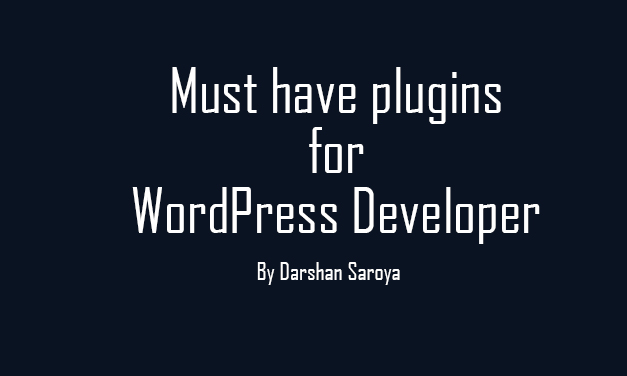

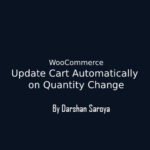
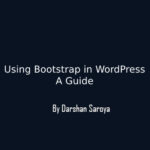
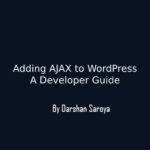



Leave Your Comment Here