Maintaining a website, either for your company or for your clients, is as important as maintaining your clients these days. With everything going mobile and digital, it is necessary to track the website’s performance on a regular basis. To do this with a little knowledge and minimum efforts, Google offers a host of free tools that can be used to your advantage. Google Search Console(GSC) is a tool that tracks your website’s performance and gives you valuable insights with a click. If you know the technicality of a website and Google’s working then this console can offer you a lot.
All you need to do is create an account on Google Search Console or hire someone who can create and maintain it for you. After this, you need to click on the Add property option. This will help you add the website that you want to monitor and track it regularly. You have to prove verify the ownership to this website and there are a lot of ways to do this either by email or using a third-party plugin like Yoast.
By default, the GSC opens with the overview dashboard that showcases the performance and coverage reports.
- Performance: You can find all the information related to the clicks, impressions, Click through rate and position of your website on Google. The new GSC can show data up to 16 months but the data is collected only from the time you have created a GSC account. You can also find data regarding the search queries, pages, countries, devices in the section below the graph. Within these attributes you can also view the clicks and impressions across different rows.
- Index: Under this, there is a coverage section where you can find all the details related to the website pages indexing. The sitemaps section lets you add the sitemap of your website to Google so that all your pages are indexed properly.
- Mobile Usability: This tab will give you a report regarding any issues related to the mobile version of your website. As the use of mobile devices is increasing, you would want to keep everything in check here.
- Manual Actions: If Google penalizes your website or finds something fishy on your website, then manual actions will have a list of notifications in this section. In the case of hacking, unethical links, spamming, cloaking this section will help you identify the issues with your website in detail.

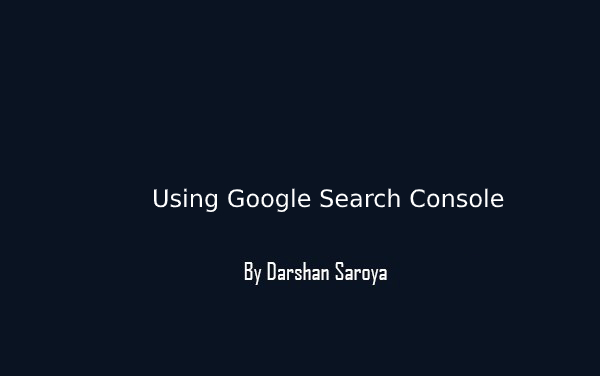



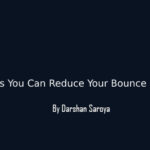



Leave Your Comment Here